What is Code Signing?
Code signing is a digital security measure used to verify the authenticity and integrity of software. When a program or plugin is signed, a cryptographic signature is applied using a trusted Certificate Authority (CA), such as SSL.com. This signature acts as a digital seal, ensuring that the software originates from its intended creator and has not been altered after signing. For applications developed by Roland Frye, code signing confirms that they are genuinely authored by me, rather than being impersonated under the Frye CAD Consulting name.
For users, code signing provides critical security benefits by reducing the risk of malware, unauthorized modifications, and fraudulent software distribution. Signed applications are recognized by operating systems like Windows and platforms like AutoCAD and Civil 3D as trustworthy, reducing security warnings during installation. Additionally, users can verify the authenticity of an application by checking its digital signature, providing reassurance that they are using a safe and unmodified program.
How Users Can Verify Code Signing
- Check the Digital Signature – Users can right-click on any application or DLL file downloaded from this site, go to Properties > Digital Signatures, and confirm that it’s signed by Roland Frye. Any other signatures should be seen as invalid and are to be avoided. Below is an example of a DLL that I have signed.
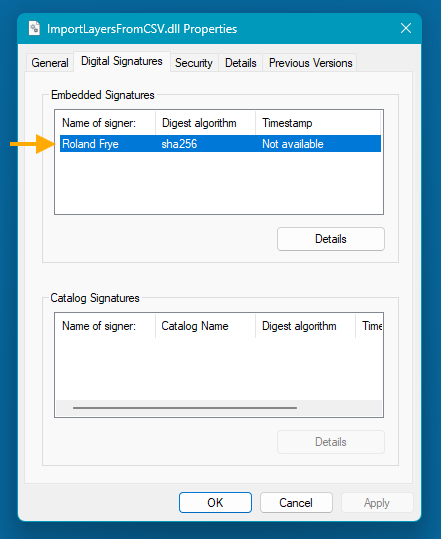
Example digitally signed DLL. 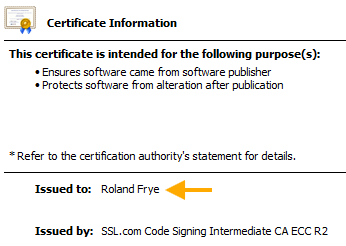
General certificate details.
- Look for Security Warnings – If an application is unsigned, Windows and AutoCAD may display warnings about its authenticity.
- Verify the Certificate Authority – My applications are signed using SSL.com CA, a trusted certificate authority.
Why is Code Signing Important?
Code signing plays a vital role in ensuring software security and user trust. By digitally signing my AutoCAD, Civil 3D, and Windows applications, I provide a verifiable guarantee that the software originates from me, Roland Frye, and not an imposter using the Frye CAD Consulting name. This process prevents unauthorized modifications, ensuring users receive the original, unaltered software as intended. Additionally, signed applications are recognized as trustworthy by operating systems and industry platforms, reducing security warnings that could otherwise discourage users from installing my tools. Many professional environments, including AutoCAD and Civil 3D, recommend or require signed plugins to maintain security standards and protect users from potential vulnerabilities. Moreover, signing my software safeguards users against malware, as unsigned applications can be susceptible to tampering or malicious alterations. By code signing my applications, I reinforce authenticity, reliability, and compliance with industry best practices, delivering a seamless and secure experience for my users.
- Authenticity & Trust – It confirms that your applications are genuinely created by me, Roland Frye, and not an imposter using the Frye CAD Consulting name.
- Security & Integrity – Prevents unauthorized modifications, ensuring users receive the original, unaltered software.
- Reduced Security Warnings – Signed applications are recognized as trustworthy by Windows and AutoCAD, reducing installation warnings.
- Compliance with Industry Standards – Many platforms, including AutoCAD and Civil 3D, recommend or require signed plugins for safe execution.
- Protection Against Malware – Unsigned software can be vulnerable to tampering, potentially exposing users to malicious code.

